What are Global Address lists?
You can use multiple address books in Outlook and Outlook on the web. Global Address Lists are different from private contacts you create, Global Address Lists are created by your company. You can access all of these different address lists in two ways.
How to view global address list from WorldPosta webmail?
You can access your company’s Global Address List, from the People App in WorldPosta webmail (under Directory)
1. Go to WorldPosta Webmail mail.worldposta.com
2. Click People on the top of your window.
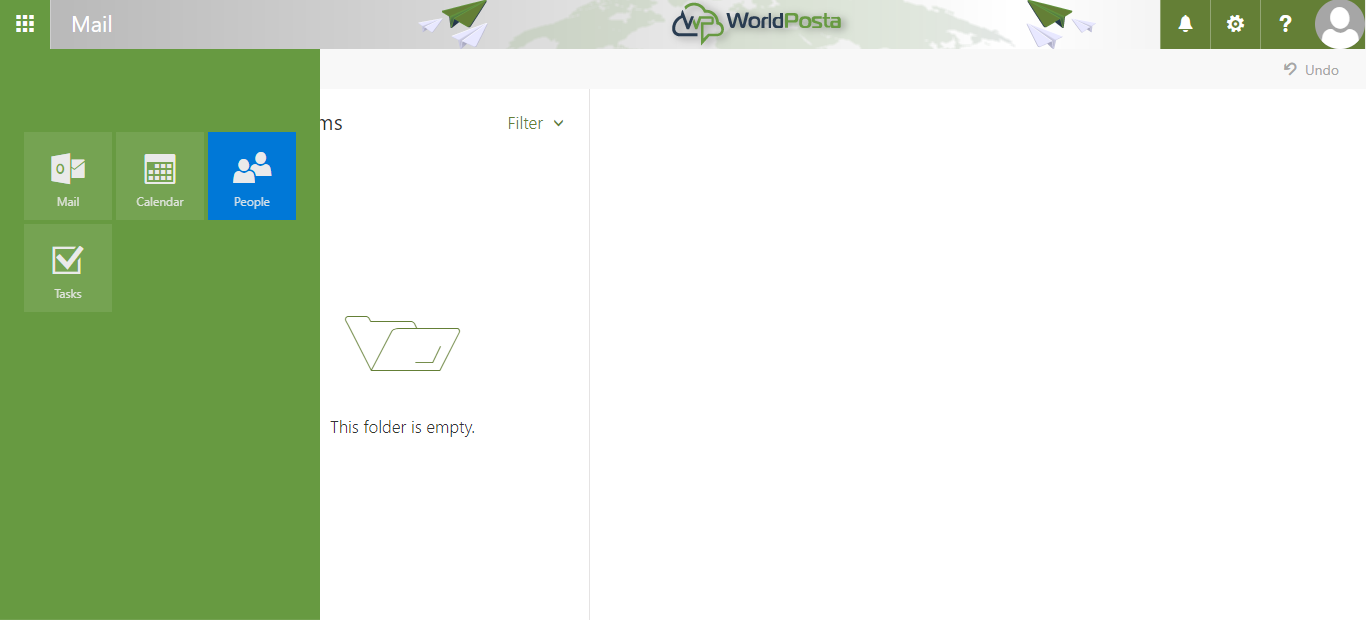
3. Under directory, you can view all of the address books created by your organization.
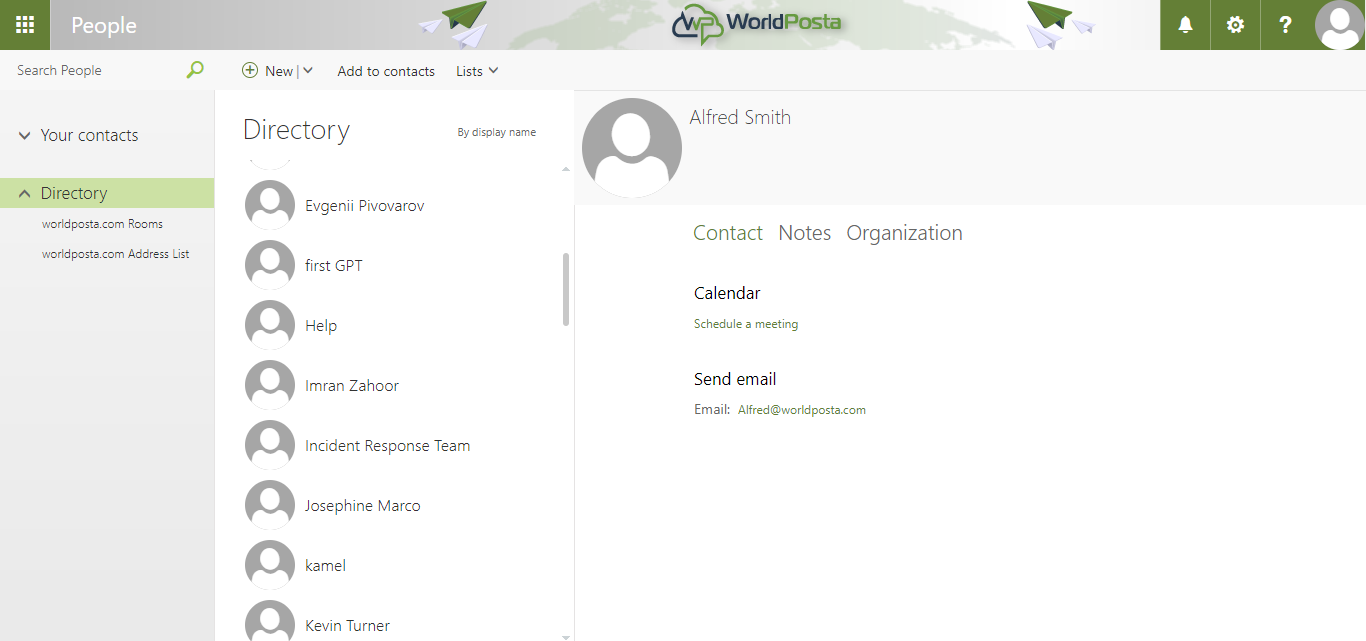
4. Click on the account you want to view, and it’ll be viewed in the reading panel.
IMPORTANT:
– If you want to send an email to the selected contact, click on

– If you want to schedule a meeting with the selected contact, click on

– If you want to add this contact to your personal contact, click on Add to contacts.
– This icon represents a single contact.

– This icons represents a group of contacts

How to view global address list from Outlook?
1. Open your Outlook.
2. Click People at the bottom left corner of the screen.
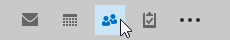
3. In the left pane, choose Directory to view all of the address books and contacts lists in your organization.
Thank you for your message. It has been sent.
DoneOooops
Something went wrong, please try again
