The following steps are designed to help you Register, effectively Use The Email Service, and Start Send & Receive Emails. Enjoy seamless communication!
– To start the registration process, go to “ tools.worldposta.com ” and click on “Sign up“

– then fill in your data like your Name, Email address, Company name and Domain, the number of users in your company, your Country and phone number, then click on “Submit”.
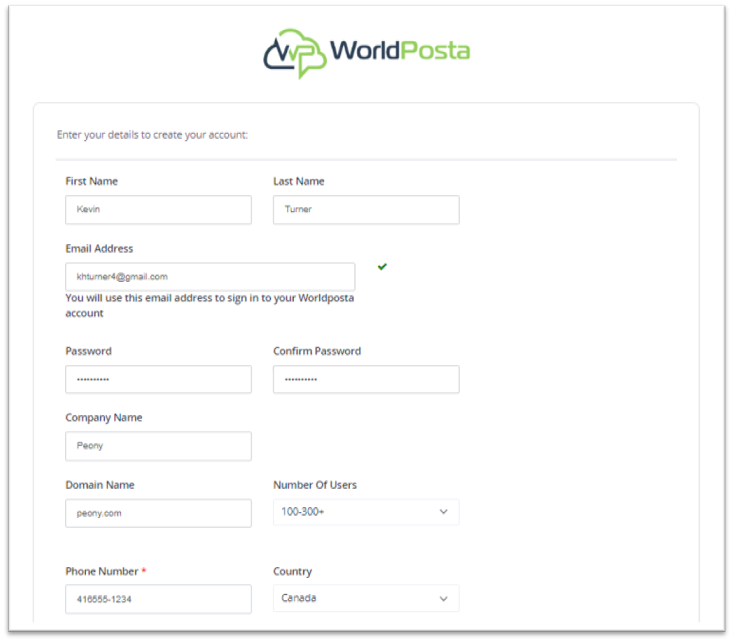
– After clicking on “Submit”, you will need to go to your email to open the confirmation email to verify your account.
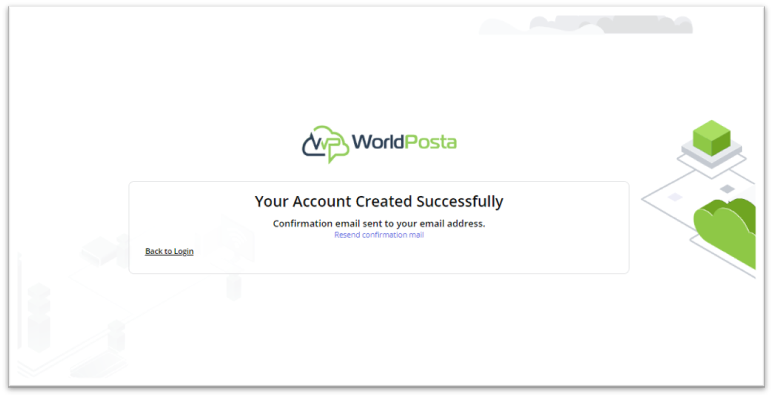
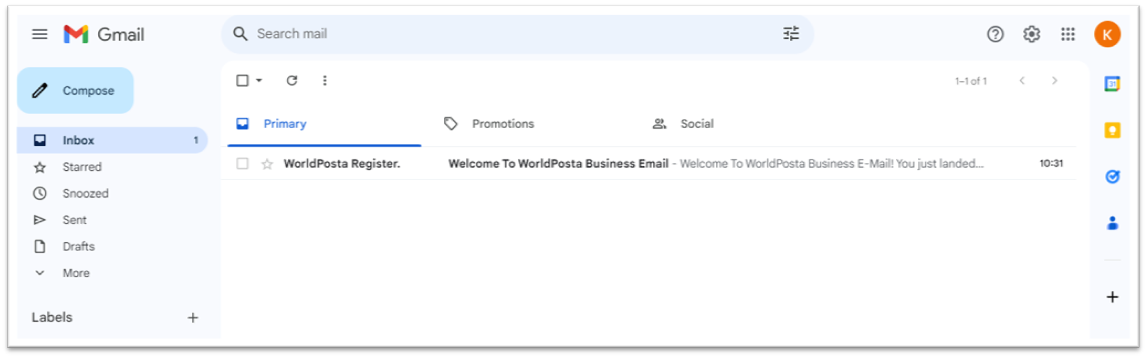
– After opening the confirmation email, click on the “VERIFY YOUR ACCOUNT ” green button to verify your email.
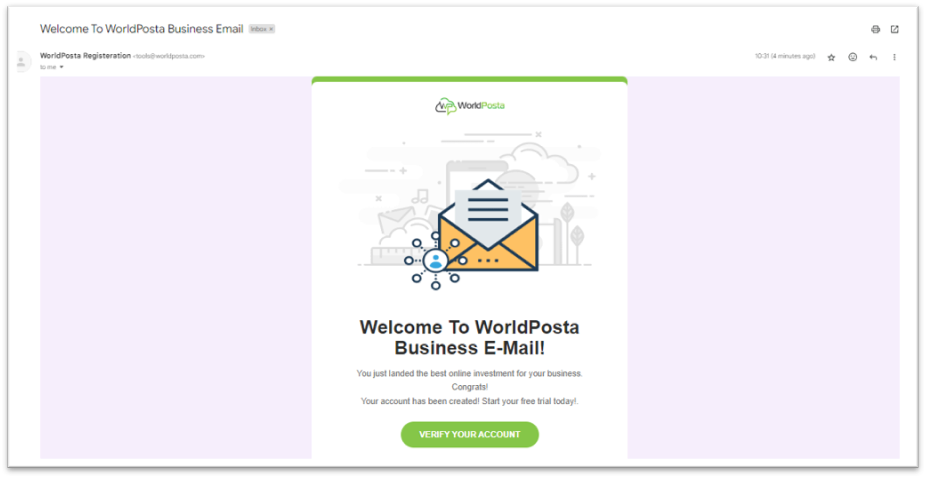
– You will then be redirected to a page confirming your verification.
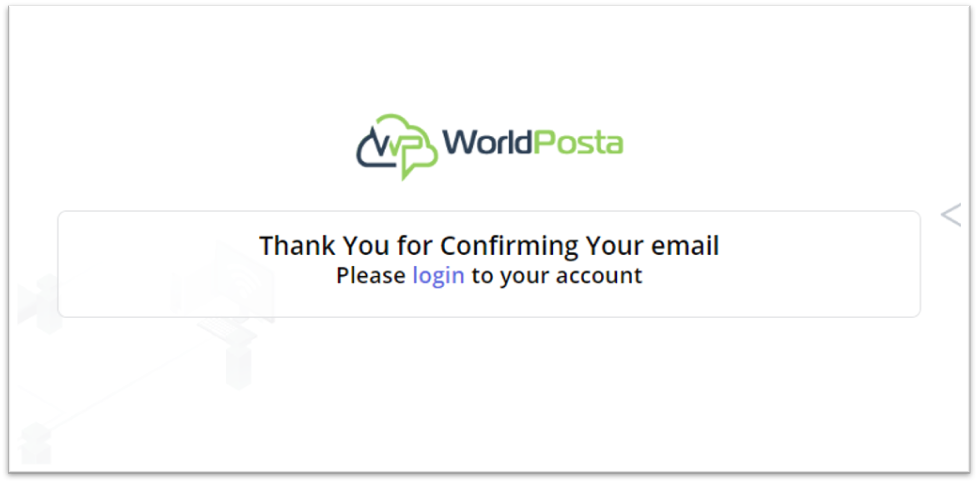
– After verifying your email, click on “login” to go to the page and enter your credentials, after which you will be able to start setting up your account.
Thank you for your message. It has been sent.
DoneOooops
Something went wrong, please try again
