1. Select the email message that want to set the reminder for.
2. Select Home > Follow Up > Add Reminder.
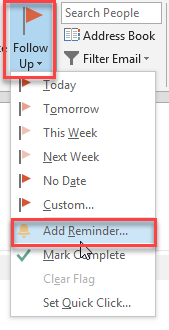
3. In the Custom box, for Flag to, select Follow up or type a description.
4. Check the Reminder box, enter date and time, and then select OK.
An alarm bell icon  will appear on the message.
will appear on the message.
Note: To change the time for the reminder, select Follow Up, select Add Reminder, edit the time, and then click OK.
Thank you for your message. It has been sent.
DoneOooops
Something went wrong, please try again
