You can seamlessly migrate your old data to your emails on WorldPosta using our migration tool.
– To begin a new migration, simply click on “Add Migration” name it with your domain name, and you will be directed to a page where you can input the source and destination email addresses.
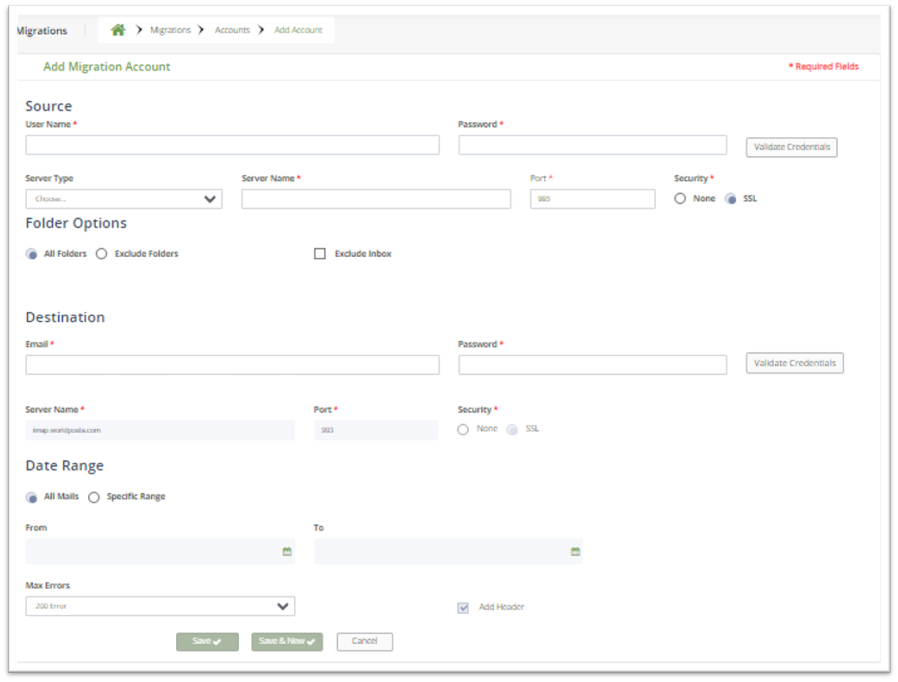
– Once you’ve entered the required information, click “Save” You’ll then be redirected to a page where you can monitor the progress of the migration.
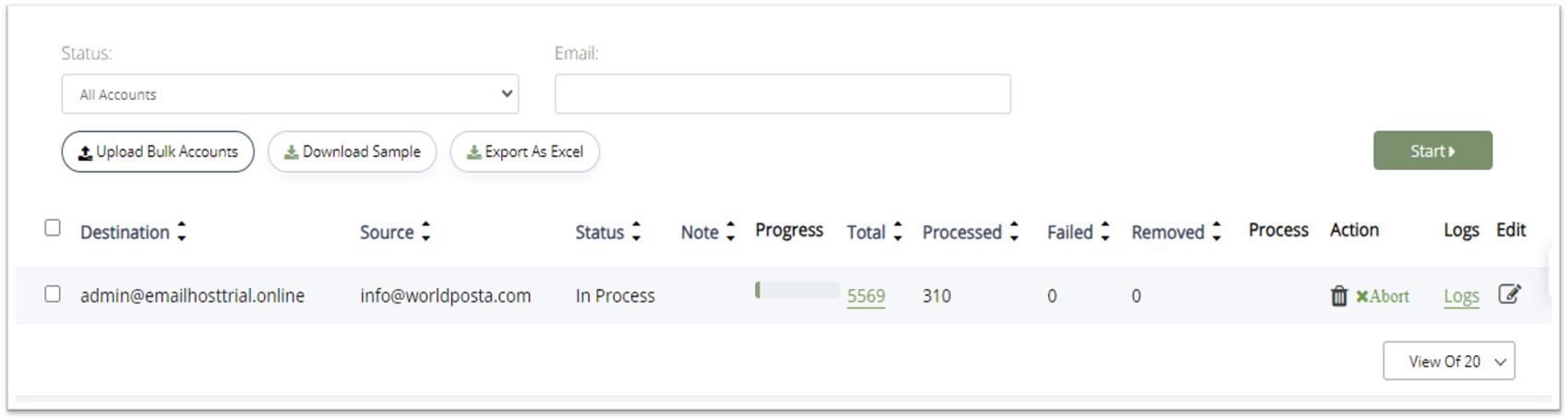
– Please note that you can click on “Download Sample” to fill out the Excel sheet with all the accounts and perform a bulk migration.
– Additionally, you can access your complete migration history from the “Migrations” section.
Thank you for your message. It has been sent.
DoneOooops
Something went wrong, please try again
