Distribution lists in emails allow users to send messages to multiple recipients simultaneously by associating a single email address with a group of individual email addresses. This simplifies communication, particularly in professional settings, by eliminating the need to manually enter each recipient’s email address.
Create a Distibution List (DL)
To create a group and add a set of users to it, click on “Distribution Lists” in the dashboard
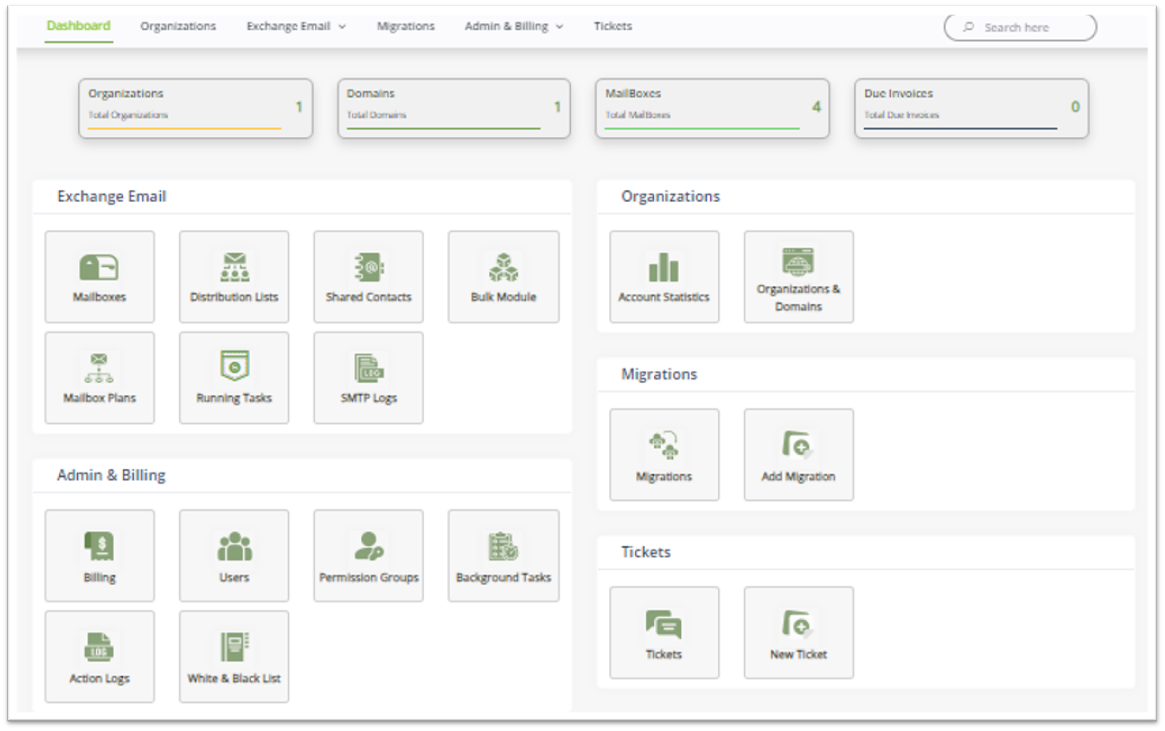
Then click on the “+” sign and provide the required information.
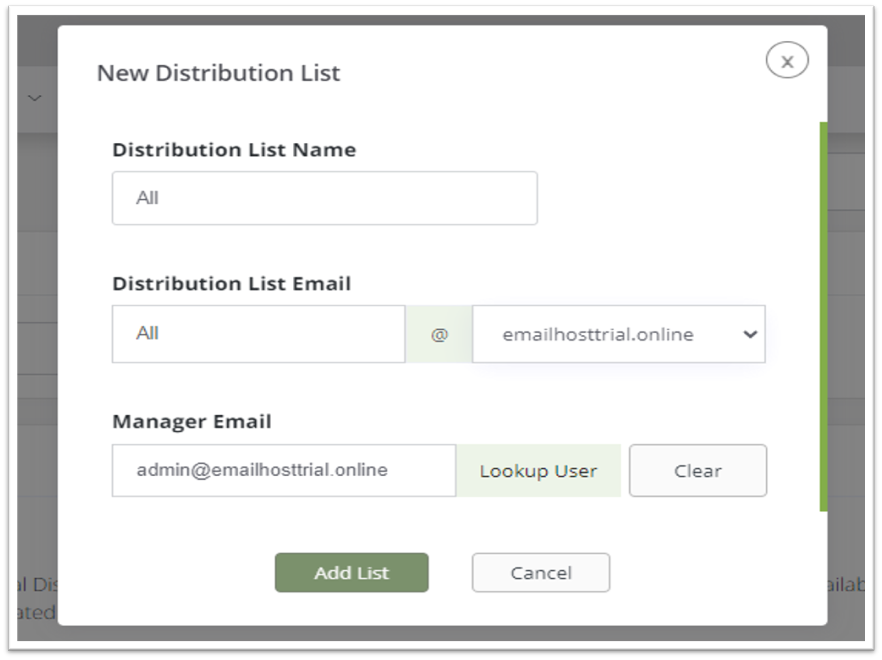
Once the Distribution List’s been created, you can now add members to it by clicking on “Add Members“.
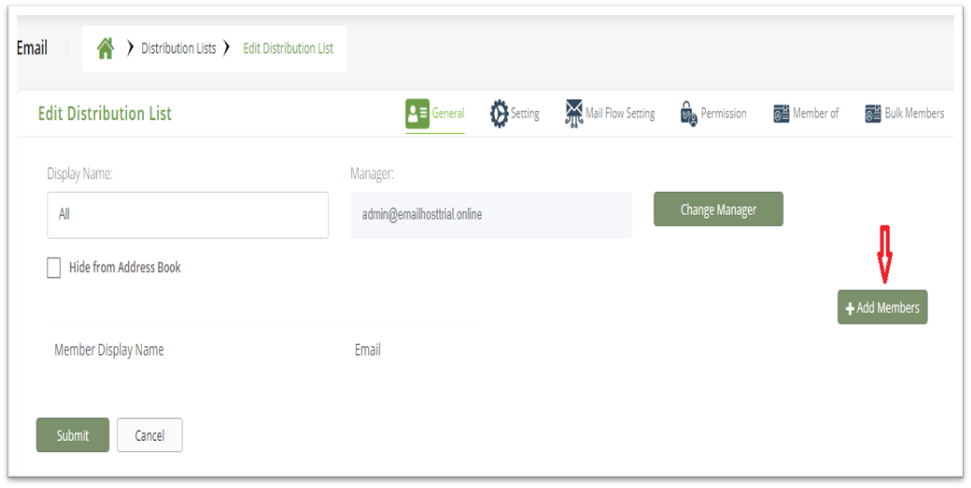
*Please note that the manager’s email will receive notifications for any actions related to this distribution list.
Thank you for your message. It has been sent.
DoneOooops
Something went wrong, please try again
