Tags: name, display name, owa, outlook
You can change your display name (that Email recipients see when you send them messages) if you want them to see your full name instead of your first name or the email address.
To change display name from your webmail (OWA):
1- Log into WorldPosta Webmail mail.worldposta.com
2- Click on the Gear Icon in the top-ight corner > Options
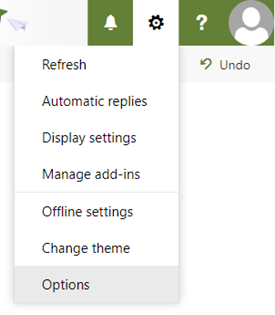
3-in Account tab, scroll down to Options…
4- Select General then My Account.
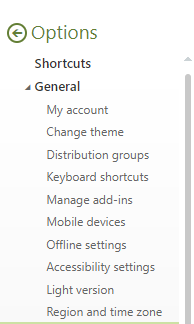
Enter your desired name in the Display Name field.
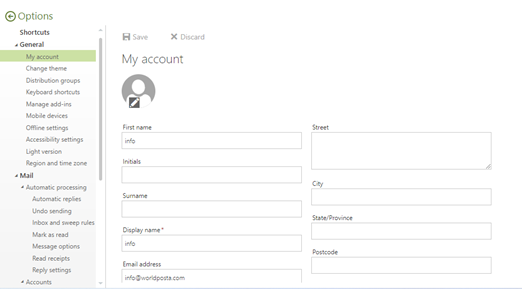
5- When you finish, Click Save.
Thank you for your message. It has been sent.
DoneOooops
Something went wrong, please try again
