To manage email filtering preferences, use the “White list” and “Black list” features.
For whitelisting:
1. Click on “White list” from the top-right corner.
2. Click on the “+” sign to add a new entry.
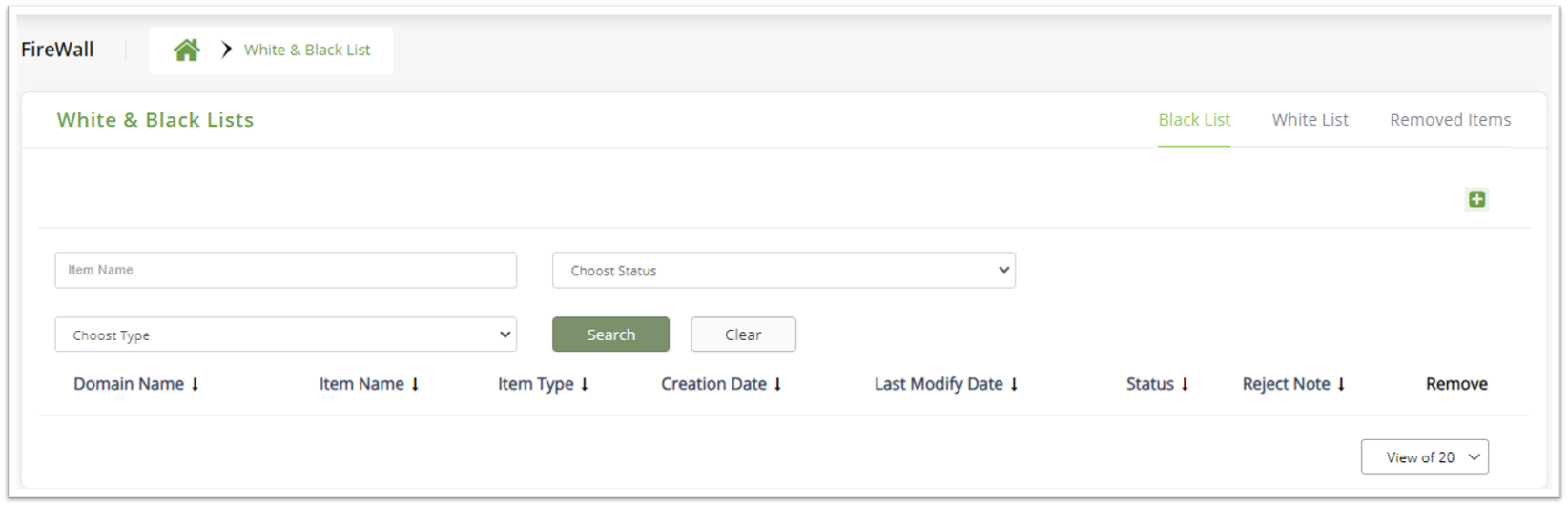
3. Provide the necessary details, such as domain or mailbox name.
4. Select the appropriate package and domain.
5. Choose “Whitelist” as the action.
6. Click “Save“.
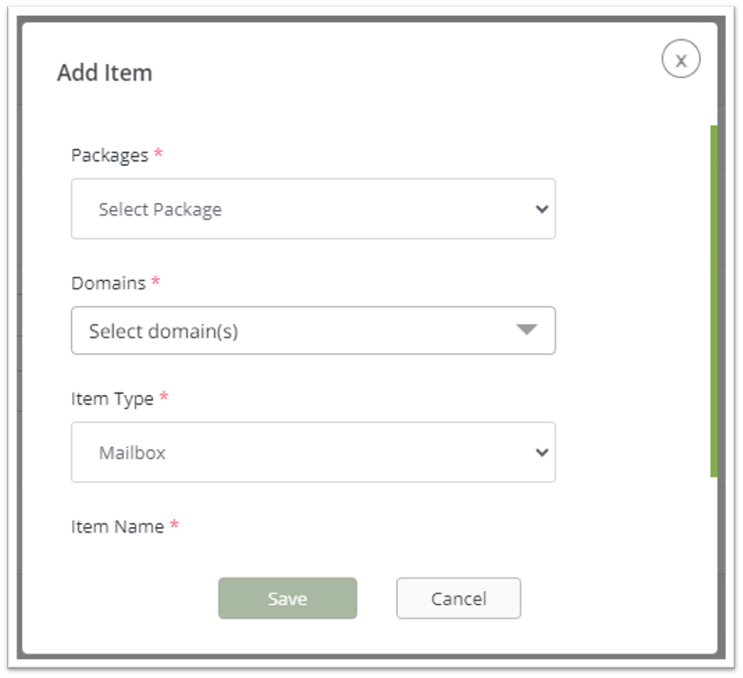
For blacklisting:
1. Click on “Black list” from the top-right corner.
2. Click on the “+” sign to add a new entry.
3. Provide the necessary details, such as domain or mailbox name.
4. Select the appropriate package and domain.
5. Choose “Blacklist” as the action.
6. Click “Save“.
Thank you for your message. It has been sent.
DoneOooops
Something went wrong, please try again
