From the Users tab, you have the ability to add a new administrator to your system:
– Simply click on the “+” sign, provide the necessary information, and assign the appropriate permission group that you’ve previously created. Once done, click “Save“.
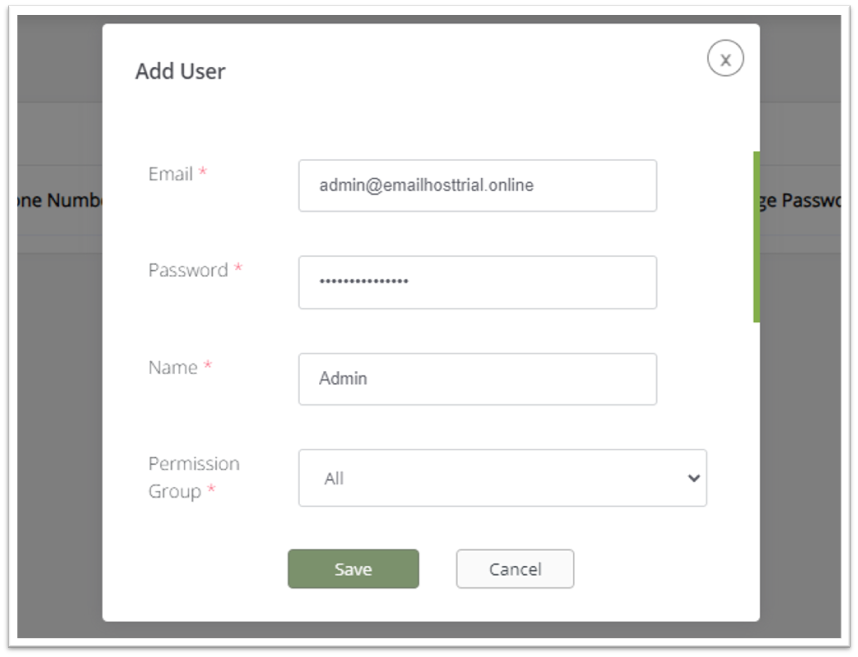
– Please keep in mind that the administrator’s email must correspond to an existing mailbox within your domain.
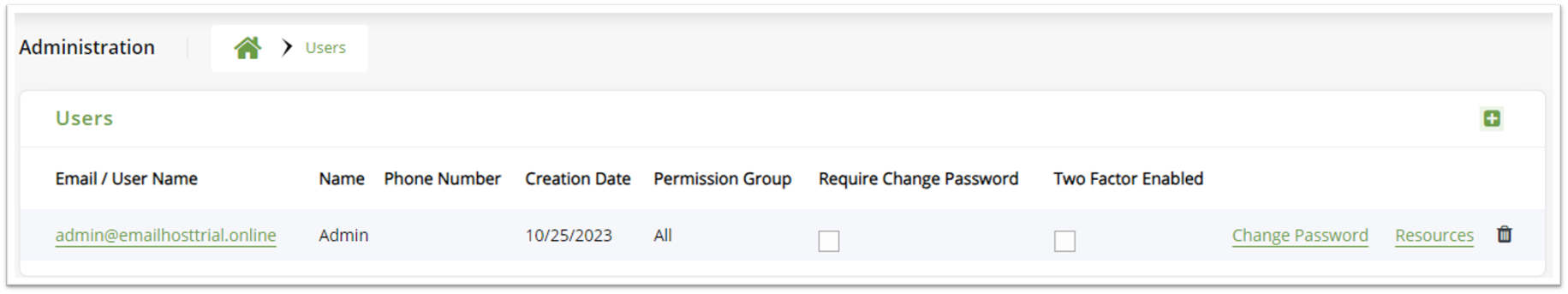
– After creating the admin account, navigate to “Resources“, then click on the “+” symbol. From there, select the package, organization, and domain for which the newly created administrator will be responsible.
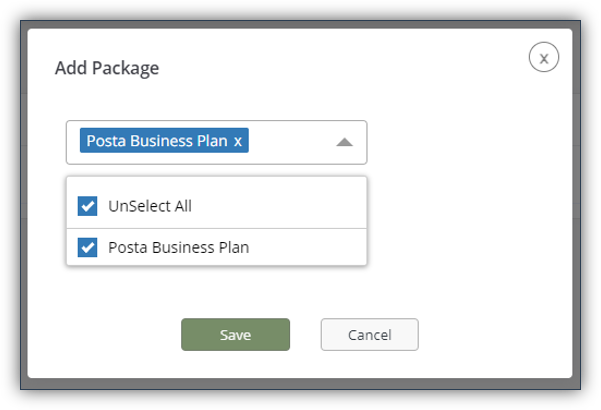 |
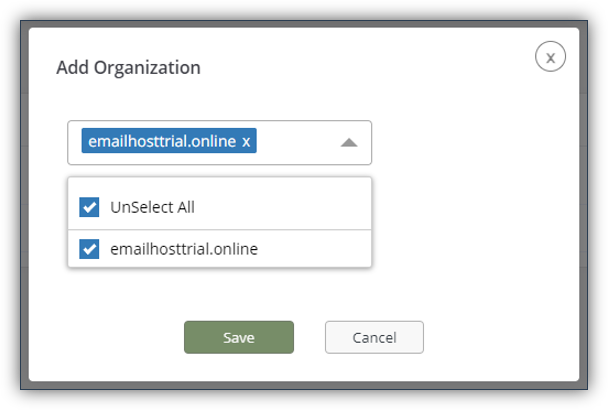 |
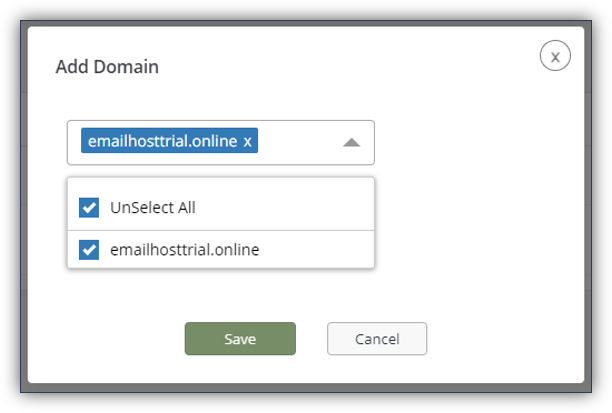 |
* You can add multiple domains and manage them all from your admin panel.
Thank you for your message. It has been sent.
DoneOooops
Something went wrong, please try again
