Problem:
If you encounter an autodiscover issue in email configuration on your Outlook or mobile device after successfully configuring your DNS, follow the steps below to resolve it.
Note: This solution is for hosted DNS on GoDaddy.
Solution:
1. Visit the GoDaddy website: https://ae.godaddy.com/
2. Sign in at the upper right corner.
3. Click the dotted square beside Home and select Hosting & WordPress.
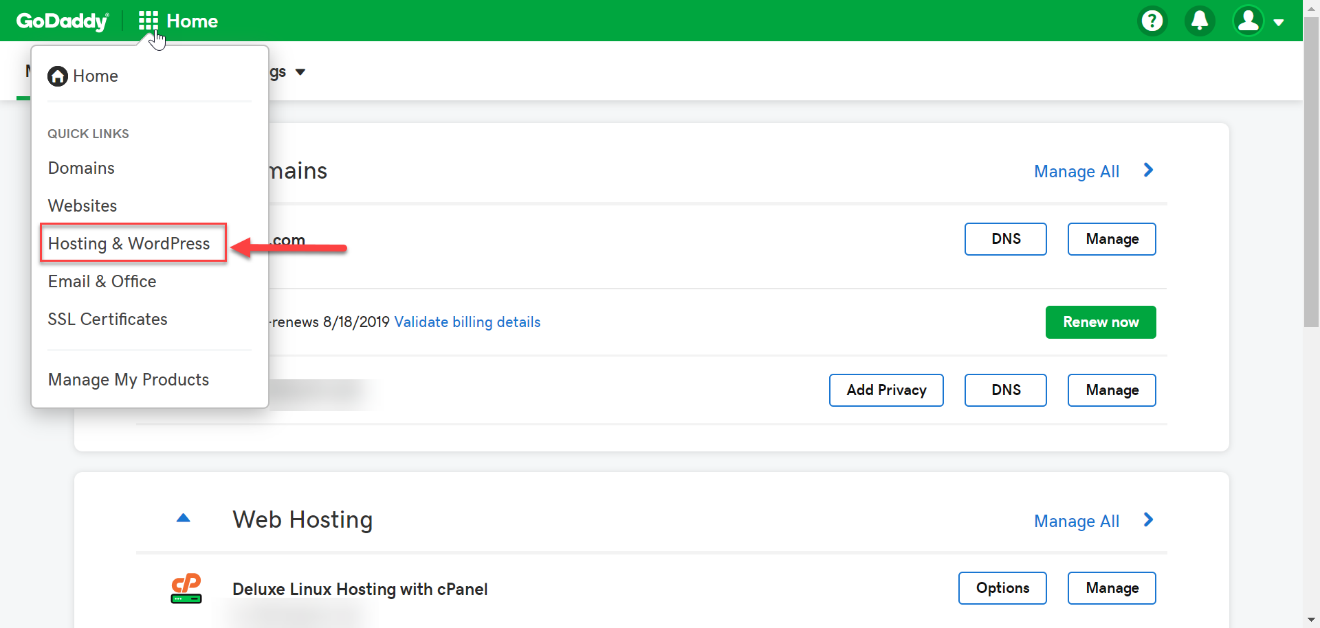
4. Click on your domain
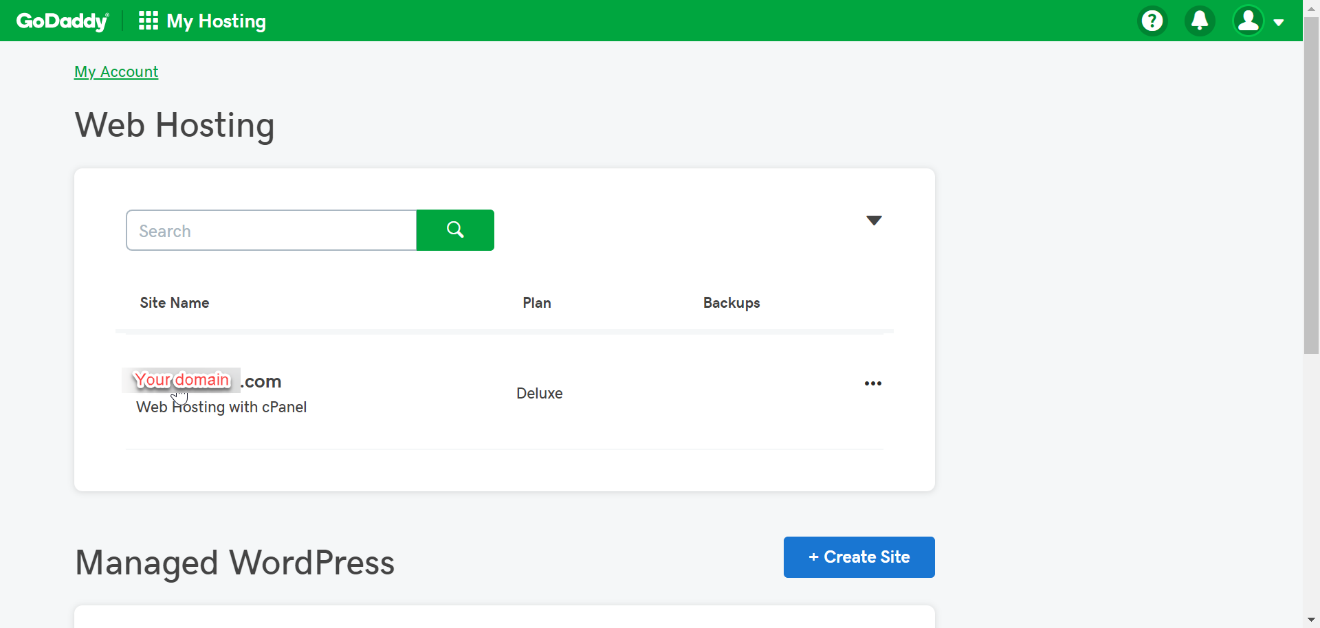
5. At the top right of the page click on cPanel Admin
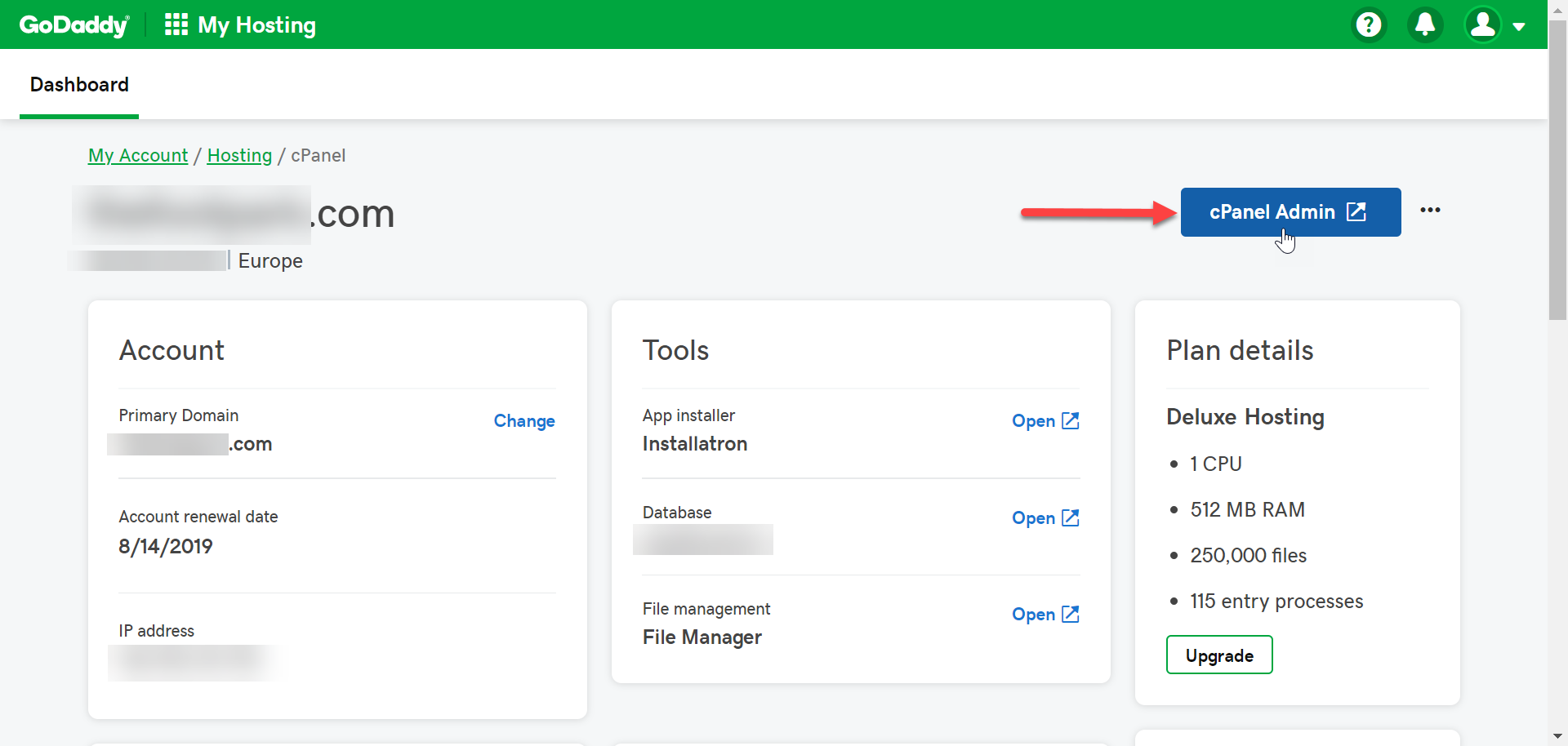
6. In the find function bar search for MX
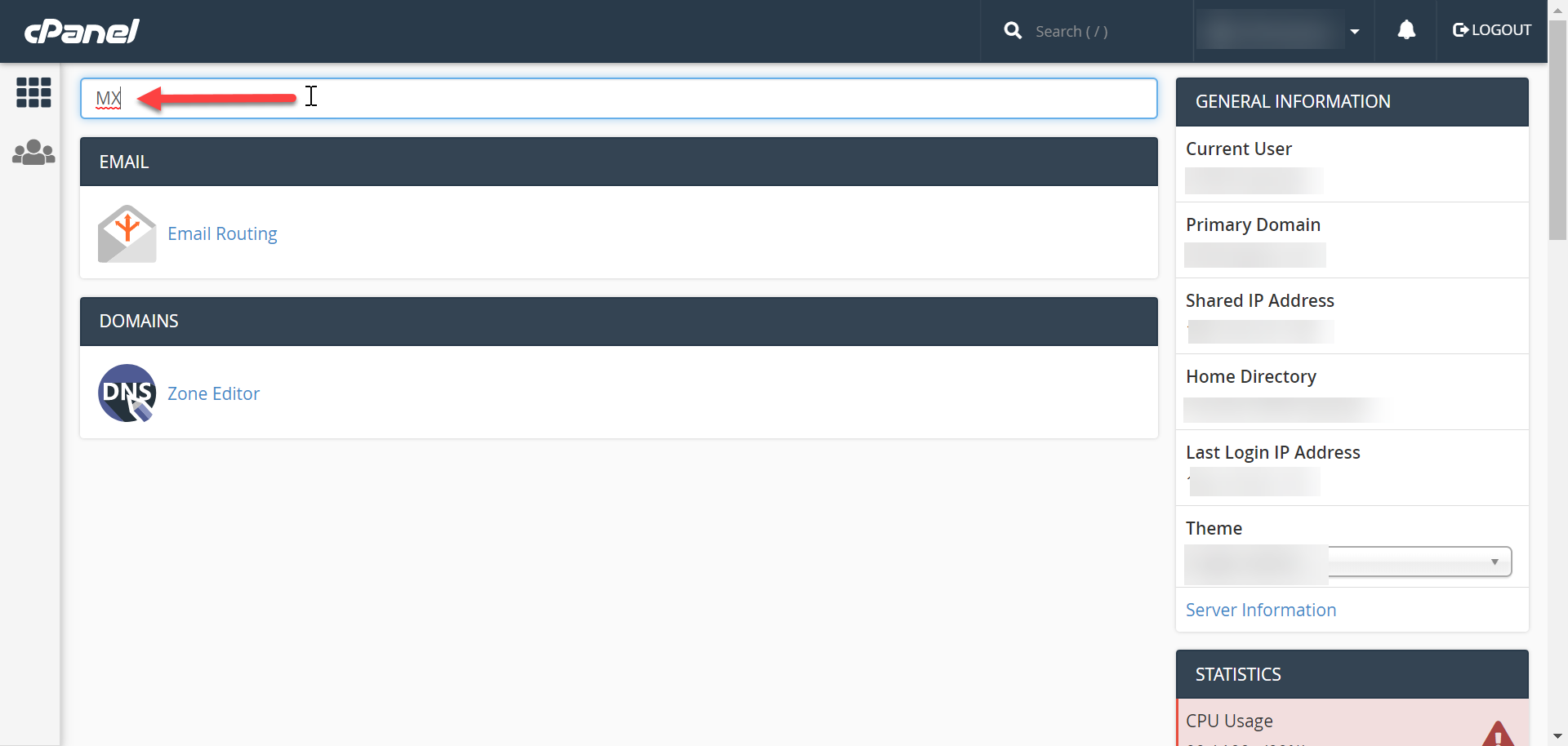
7. Click Email Routing
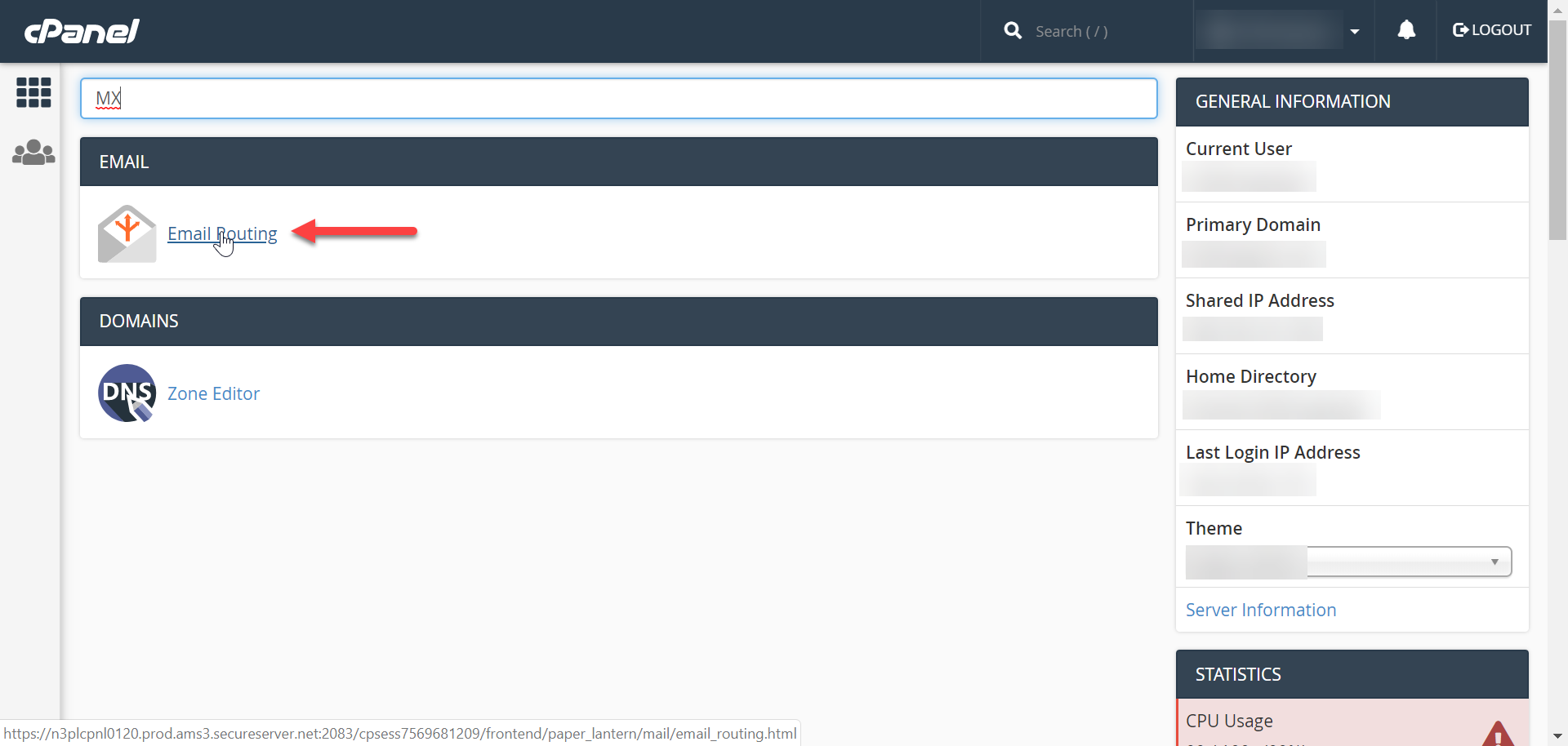
8. Select your Domain from the drop-down list
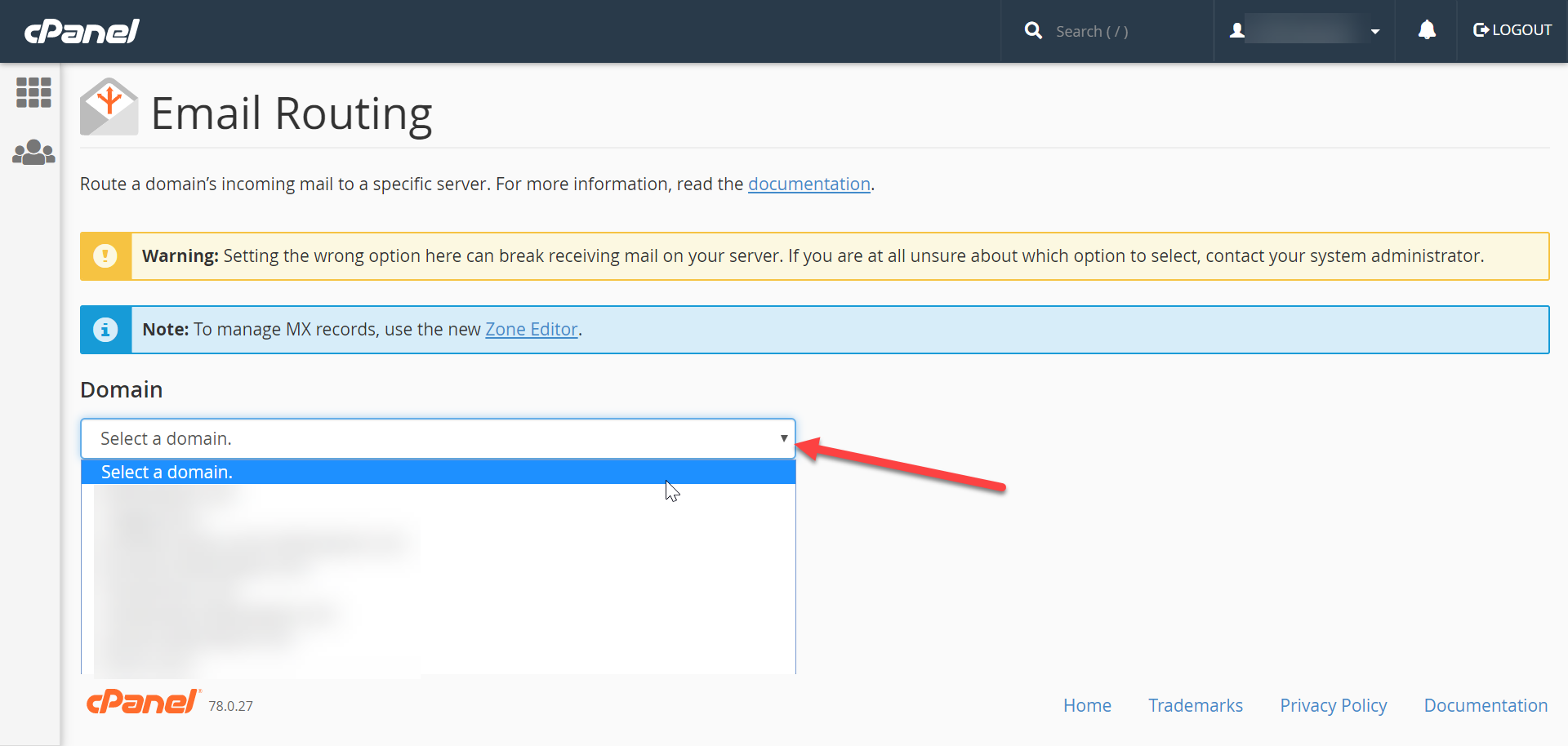
9. Select Remote Mail Exchanger
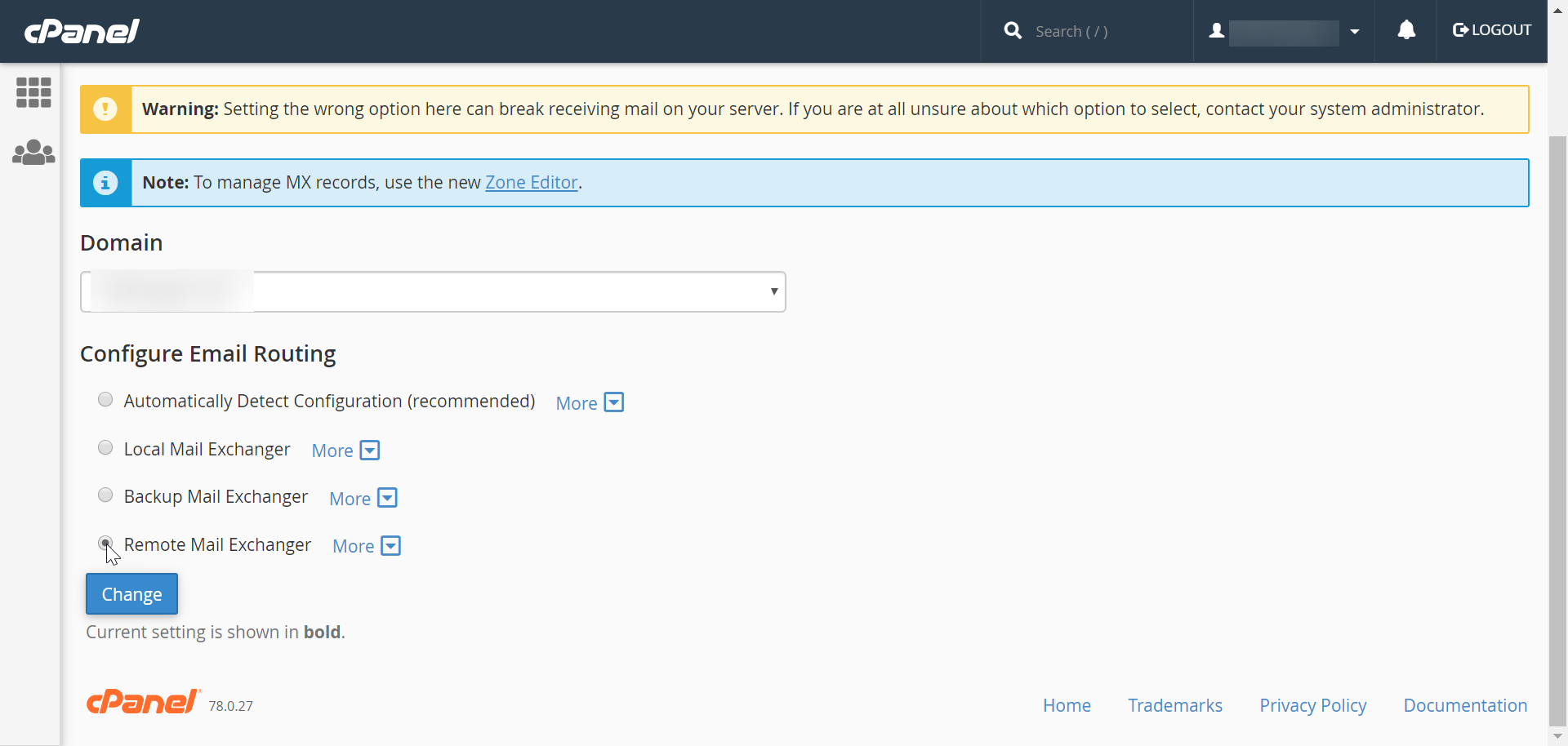
10. Click on change
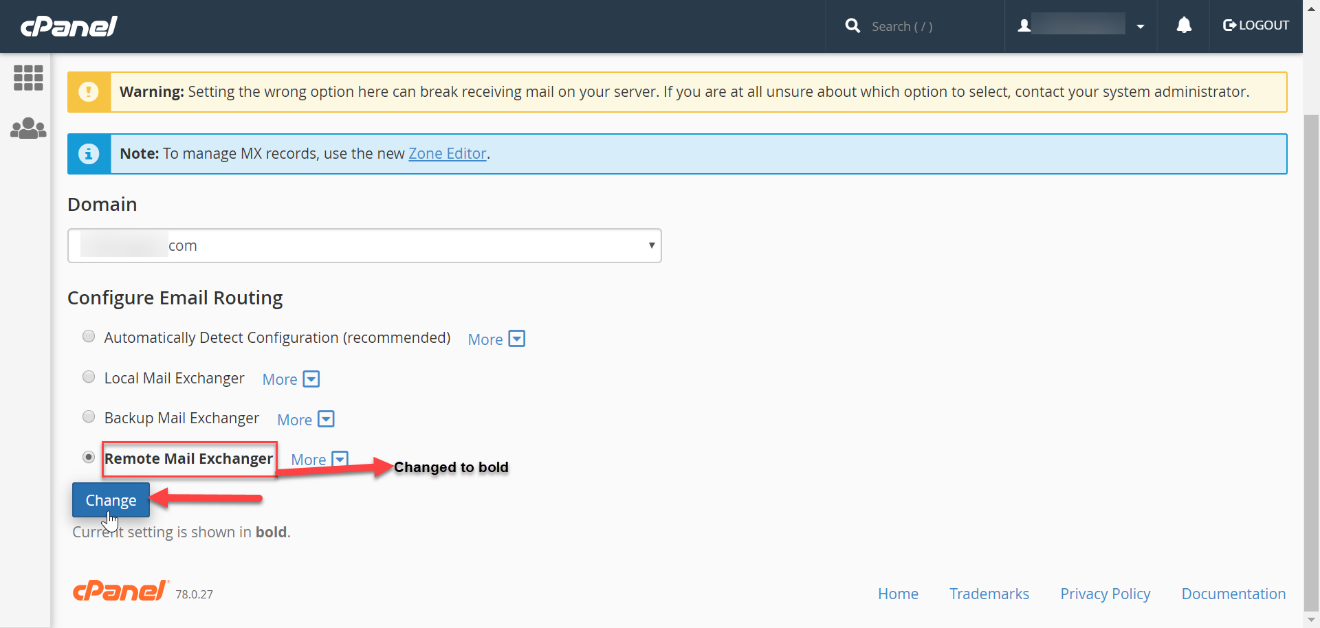
Note: The current successfully applied setting will be shown in bold
Thank you for your message. It has been sent.
DoneOooops
Something went wrong, please try again
