In Permission Groups, you have the ability to assign multiple administrators to oversee the admin panel, each with their own set of specific permissions tailored to their responsibilities. Here’s how to create a permission group:
1. Click on the “+” icon to initiate the creation process.
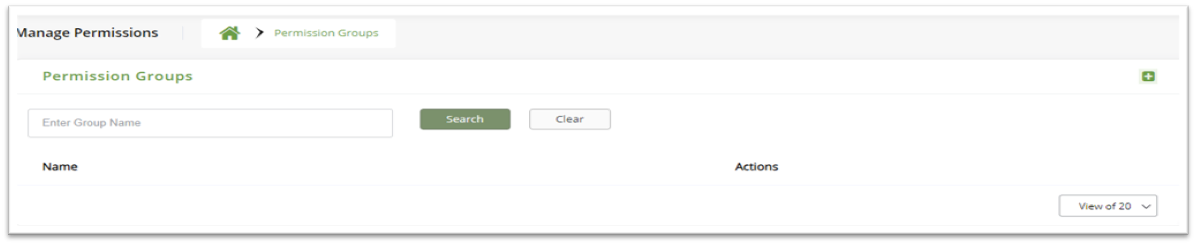
2. Provide a descriptive name for this permission group to distinguish it from others.
3. Begin assigning permissions by clicking the “+” icon next to each desired permission from the provided list.
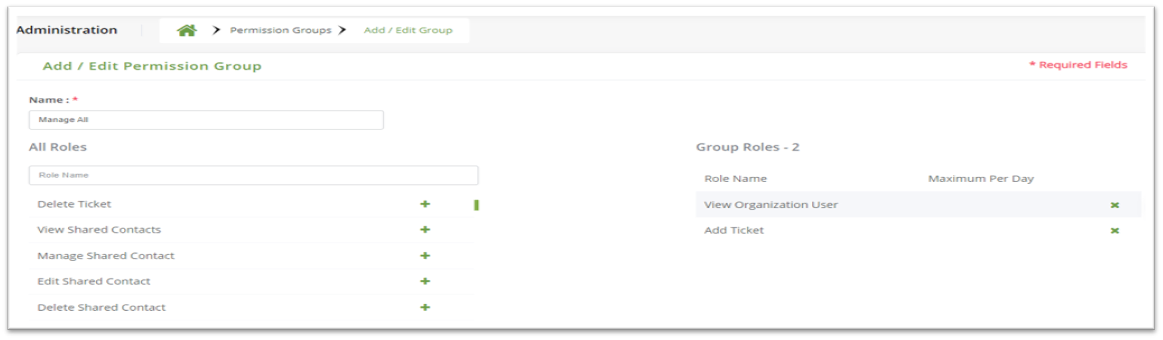
Thank you for your message. It has been sent.
DoneOooops
Something went wrong, please try again
