To configure WorldPosta on iPhone (iOS) Mail App:
1. Open Mail from your menu. It should look like this:
 |
2. Tap Exchange.

3. Type your email address, then tap Next.
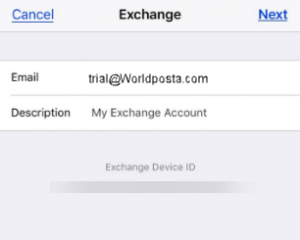
4. Enter your password, then tap Sign in or Next.
5. Email app may request permissions, if so, click Accept.
6. Select the services you want to sync with your mail app. Click Save.
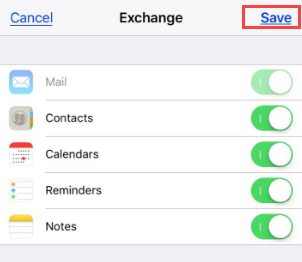
–Email Address: Enter your email address@ your domain
– Username: Enter your email address@ your domain
– Domain: Keep it blank
– Exchange Server/ server address / server name: mail.worldposta.com
You’re done!

