1. Open Outlook Desktop.
2. Click on Calendar icon.
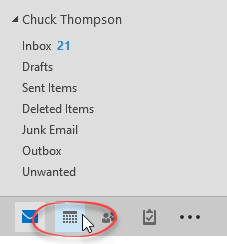
3. Under My Calendar, right-click on your Calendar, then choose properties…
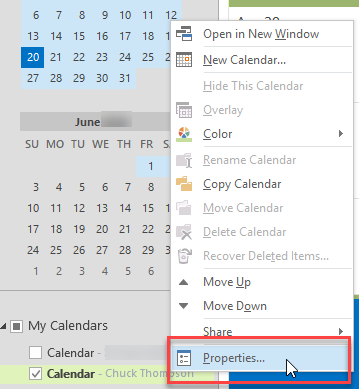
4. Select the tab Permissions.
5. Select the name of the person you want to stop sharing calendar with, then click Remove.
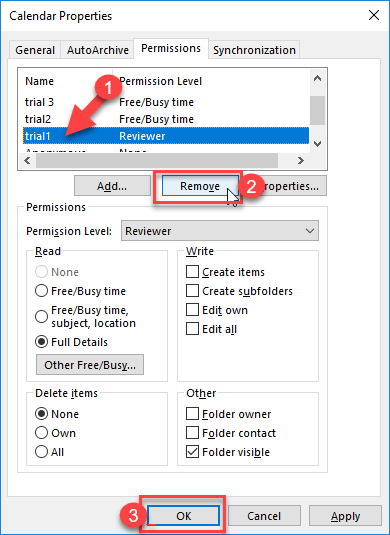
When you finish, click OK.
Thank you for your message. It has been sent.
DoneOooops
Something went wrong, please try again
